本帖最后由 残月翔 于 2013-8-3 08:56 编辑
Adobe Photoshop Lightroom 是由Adobe Systems公司发布的一款软件,旨在帮助专业摄影师的后期制作。它可以同时可以在OS X和Microsoft Windows系统上运行.
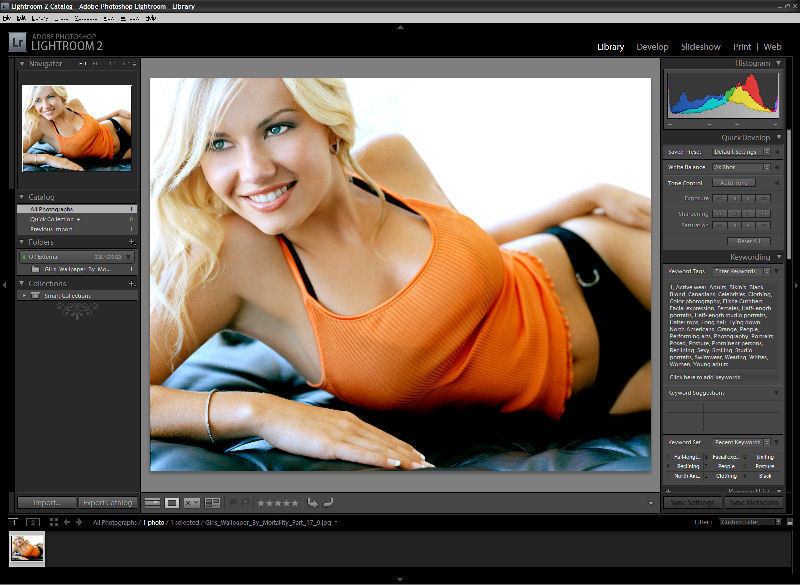
Adobe Photoshop Lightroom是一款以后期制作为重点的图形工具,它面向数码摄影、图形设计等专业人士和高端用户,支持各种RAW图像,主要用于数码相片的浏览、编辑、整理、打印等. 新款 Adobe Photoshop Lightroom 软件是专业摄影师必备的工具箱, 它提供了一个管理、调整和展示大量的数字照片的简单应用程序, 让您可以在计算机前花费更少的时间, 而将更多时间用于拍摄.
Adobe Photoshop Lightroom 5.2 RC Graphics and CAD | Original Install File | OS: Windows XP/Vista/7/8 (x64x86) | 846 MB
Languages: English, French, Italian, German, Spanish, ChineseJapanese, Korean, Portuguese, Swedish, Dutch, Russian
From first look to final image, Adobe Photoshop Lightroom 5 makes everything about digital photography easier, faster, and more amazing. Perfect your shots with powerful new adjustment tools like the Advanced Healing Brush. Efficiently organize all your photos and share them almost anywhere. And now that Lightroom is also available in Adobe Creative Cloud, making good shots great is only the beginning. Advanced Healing Brush
Don't let dust spots, splotches, or other distractions and flaws get in the way of a great shot. With the Advanced Healing Brush in Adobe® Photoshop® Lightroom® 5, you can not only change the brush size but also move it in precise paths. Unwanted scene elements — even those with irregular shapes such as threads — just disappear. Upright
Straighten tilted images with a single click. The new Upright™ tool analyzes images and detects skewed horizontal and vertical lines, even straightening shots where the horizon is hidden. Radial Gradient
Emphasize important parts of your image with more flexibility and control. The Radial Gradient tool lets you create off-center vignette effects, or multiple vignetted areas within a single image Smart Previews
Easily work with images without bringing your entire library with you. Just generate smaller stand-in files of your full-size images. Any adjustments or metadata additions you make to these files will automatically be applied to the originals. and much more ..
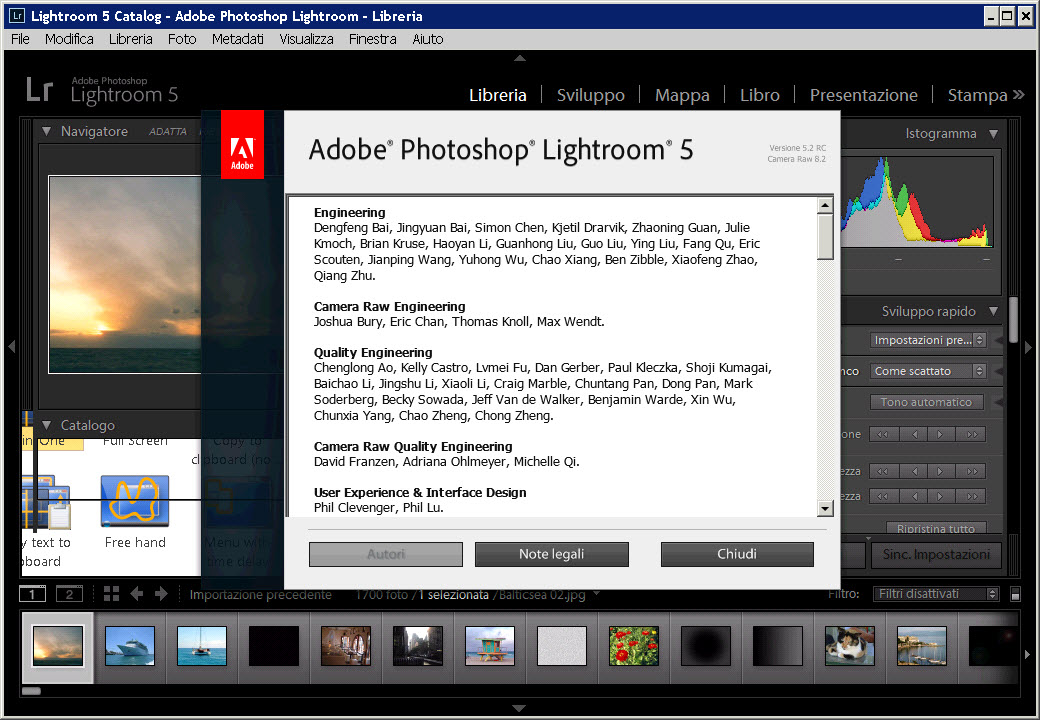
The following new Features have been added in Lightroom 5.2 RC
A Smoothness adjustment slider has been added to the Detail Panel under Color Noise Reduction. This helps to reduce low-frequency color mottling artifacts
Refinements to the Spot Healing Tool:
New Feather control
Auto find source method now works better for images with textured areas like rocks, bark, and foliage
Auto find source method now prefers source areas within the crop rectangle
Smart Preview size has been updated to 2560 pixels on the long edge.
Refinements to the Local Adjustment Brush:
Right Click (PC) / Control-click (Mac) on a brush adjustment pin to bring up a context menu to duplicate or delete
Control+Alt+Drag (PC) / Command+Option+Drag (Mac) on a brush adjustment pin to clone (duplicate) that adjustment
New Camera Support
The following new cameras are now supported:
Canon EOS 70D *
Casio Exilim EX-ZR800
Fujifilm FinePix HS22EXR
Fujifilm FinePix HS35EXR
Fujifilm FinePix S205EXR
Fujifilm FinePix F805EXR
Fujifilm X-M1
Phase One IQ260 *
Sony DSC-RX1R
Sony DSC-RX100 II*
System requirements
Windows - Intel® Pentium® 4 or AMD Athlon® 64 processor*
- DirectX 10–capable or later graphics card
- Microsoft® Windows® 7 with Service Pack 1 or Windows 8
- 2GB of RAM (4GB recommended)
- 2GB of available hard-disk space
- 1024x768 display
- DVD-ROM drive required if purchasing Adobe® Photoshop® Lightroom® retail boxed version
- Internet connection required for Internet-based services
★★【免责声明】★★
☆ : 请购买正版,尊重智慧财产权: ☆
☆ : 以上资讯皆为来自互联网路搜集 : ☆
☆ : 所有软件内容只做为测试用途,绝对不得做为商业用途,若移做它用,一切责任皆与论坛及本人无关! : ☆
该贴已经同步到 残月翔的微博 |